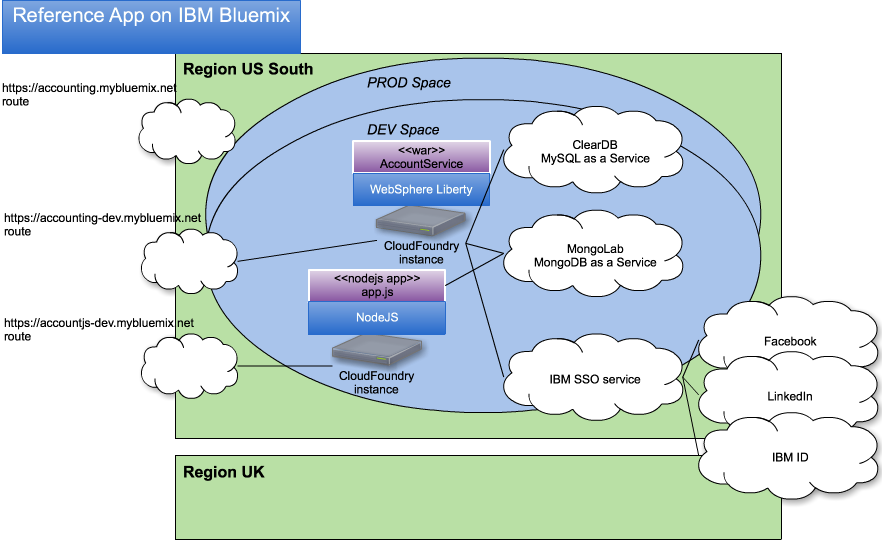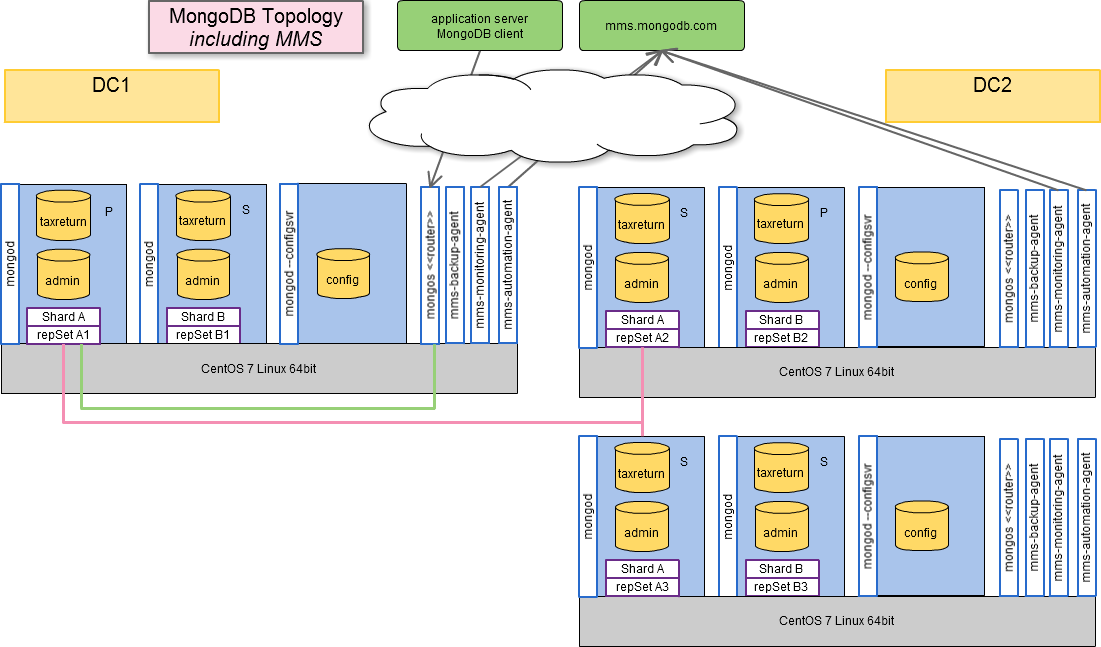Deployment automation in XL Deploy is great, but do not forget to automate the setup and configuration of your XL Deploy environment as well.
Try to avoid using the user interface and try to avoid adding entries to the dictionaries manually. In stead use the API to create all of your infrastructure, environments, and dictionaries. Treat the set up of XL Deploy as code!
Here is a link to their API: XL Deploy Rest API
And here is some example of how you could use it in a bash script.
# Helper methods for accessing XLDEPLOY API using CURL
del_ci() {
curl -H "Authorization: Basic $XLD_BASICAUTH" -k -X DELETE -H "Content-type:application/xml" $XLD_SERVER/deployit/repository/ci/$1 --data "<$2 id=\"$1\"></$2>"
}
add_ci() {
curl -H "Authorization: Basic $XLD_BASICAUTH" -k -X POST -H "Content-type:application/xml" $XLD_SERVER/deployit/repository/ci/$1 --data "<$2 id=\"$1\">$3</$2>"
}
update_ci() {
curl -H "Authorization: Basic $XLD_BASICAUTH" -k -X PUT -H "Content-type:application/xml" $XLD_SERVER/deployit/repository/ci/$1 --data "<$2 id=\"$1\">$3</$2>"
}
add_ci_from_file() {
curl -H "Authorization: Basic $XLD_BASICAUTH" -k -X POST -H "Content-type:application/xml" $XLD_SERVER/deployit/repository/ci/$1 -d@$2
}
add_ci Environments/test core.Directory
add_ci Environments/test/test_dict udm.Dictionary "<entries>
<entry key=\"DATABASE_URL\">$dep_DATABASE_URL</entry>
</entries>
<encryptedEntries>
<entry key=\"DB_PASSWD\">$db_password</entry>
</encryptedEntries>
<restrictToContainers/>
<restrictToApplications/>"
Keeping track of the dictionary keys in combination with the keys being used in certain versions of your deployable archives is very important in order to realize reliable and more consistent results.
In the end these kind of deployment robots like XL Deploy or Nolio will have to become more and more mature in supporting immutable server concepts so that code and configuration is exactly the same in all environments.